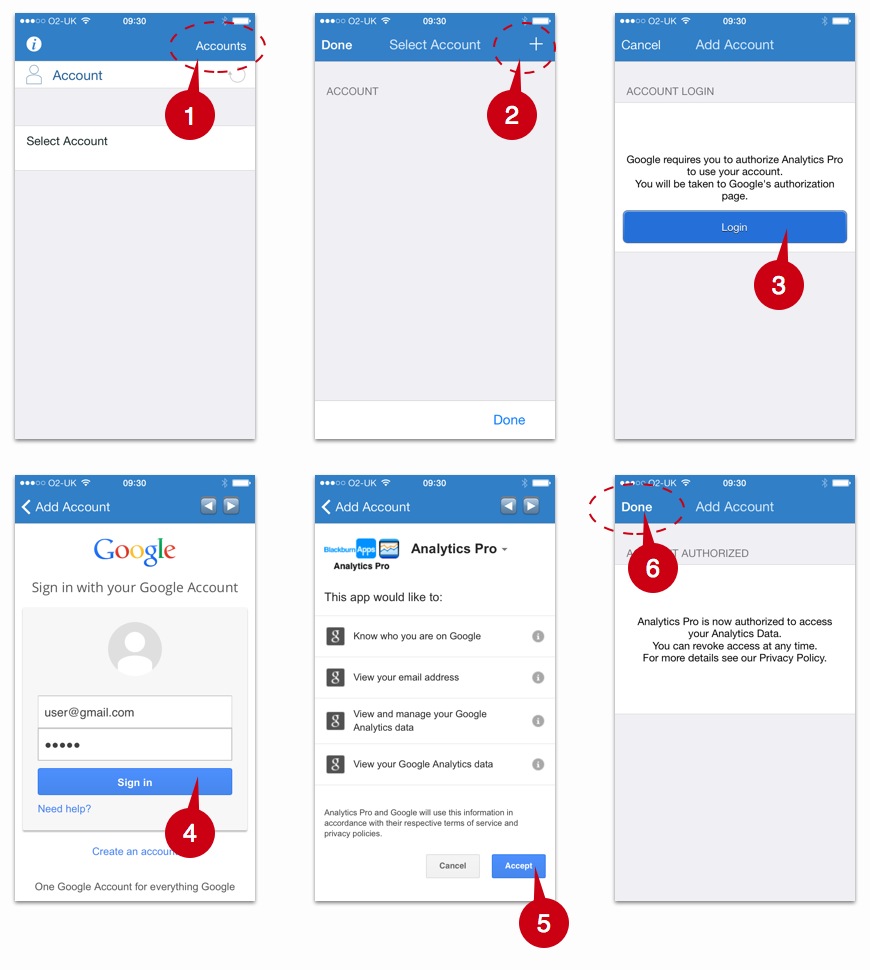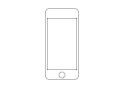
This guide shows how to authenticate with Google to allow Analytics Pro to access your Google Analytics Account.
The authentication screen is displayed automatically when Analytics Pro is first installed.
This guide shows how to access it manually if you wish to add additional Google Analytics Accounts.
To manually add a new account follow these steps: