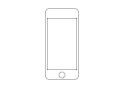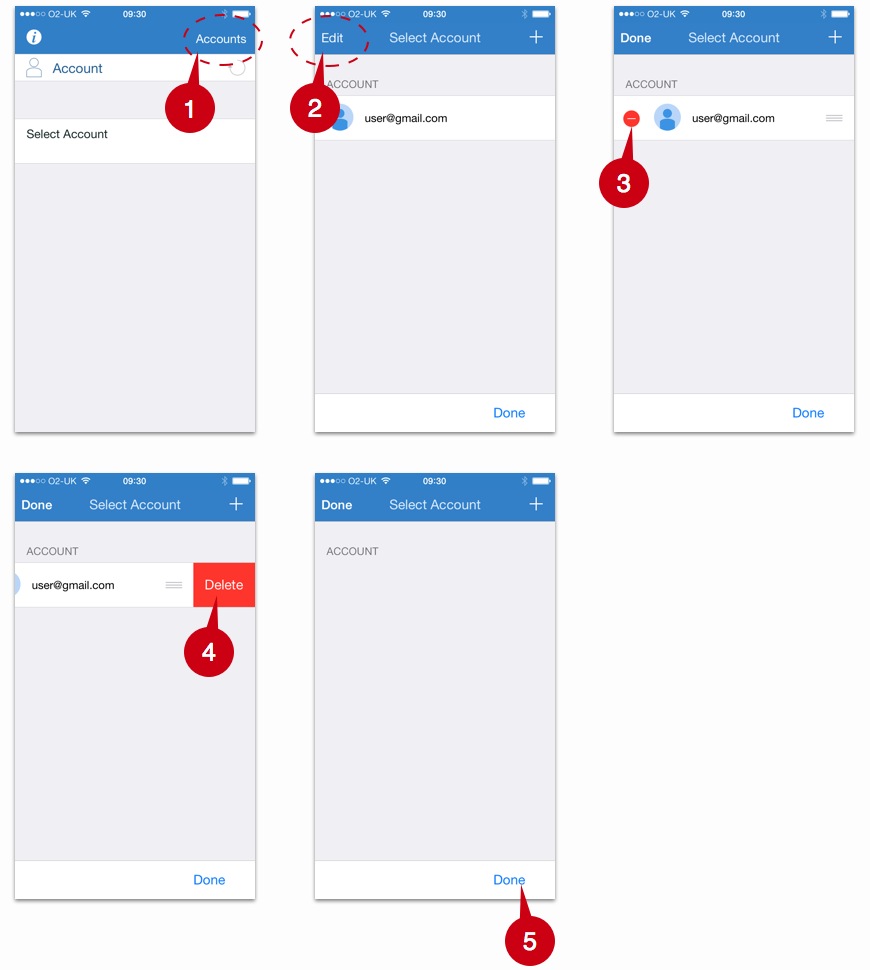This guide shows how to remove the account details stored by Analytics Pro.
Instructions
Your the account username (email) is stored on your device. To remove the account username follow these steps:
- 1) Press the Accounts Button.
This will display the "Select Account" screen.
- 2) Press the 'Edit' Button.
- 3) Press the red button next to the account you wish to delete.
This will display the 'Delete' button.
- 4) Press the 'Delete' button of the account you wish to remove.
This will remove the account details.
- 5) Press 'Done' to finish