Some cell type on a dashboard contain data for multiple metrics.
This tutorial shows how to display the 'Metric Inspector'.
This is a feature that lets you quickly inspect the available metrics and choose which metric is displayed in a cell.

1Tap a cell to change the metric.
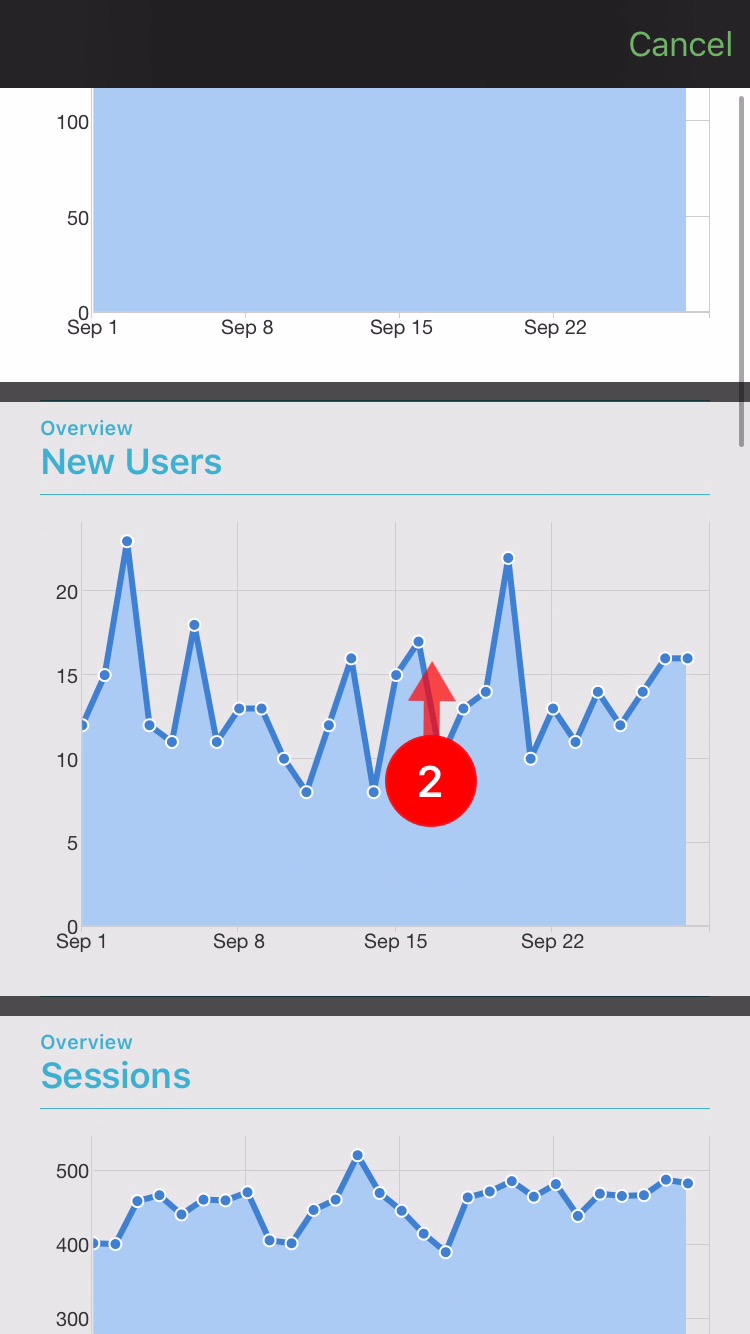
2The 'Metric Inspector' will appear and occupy the full screen area. Scroll vertically to view the available metrics. Each cell contains a different metric.
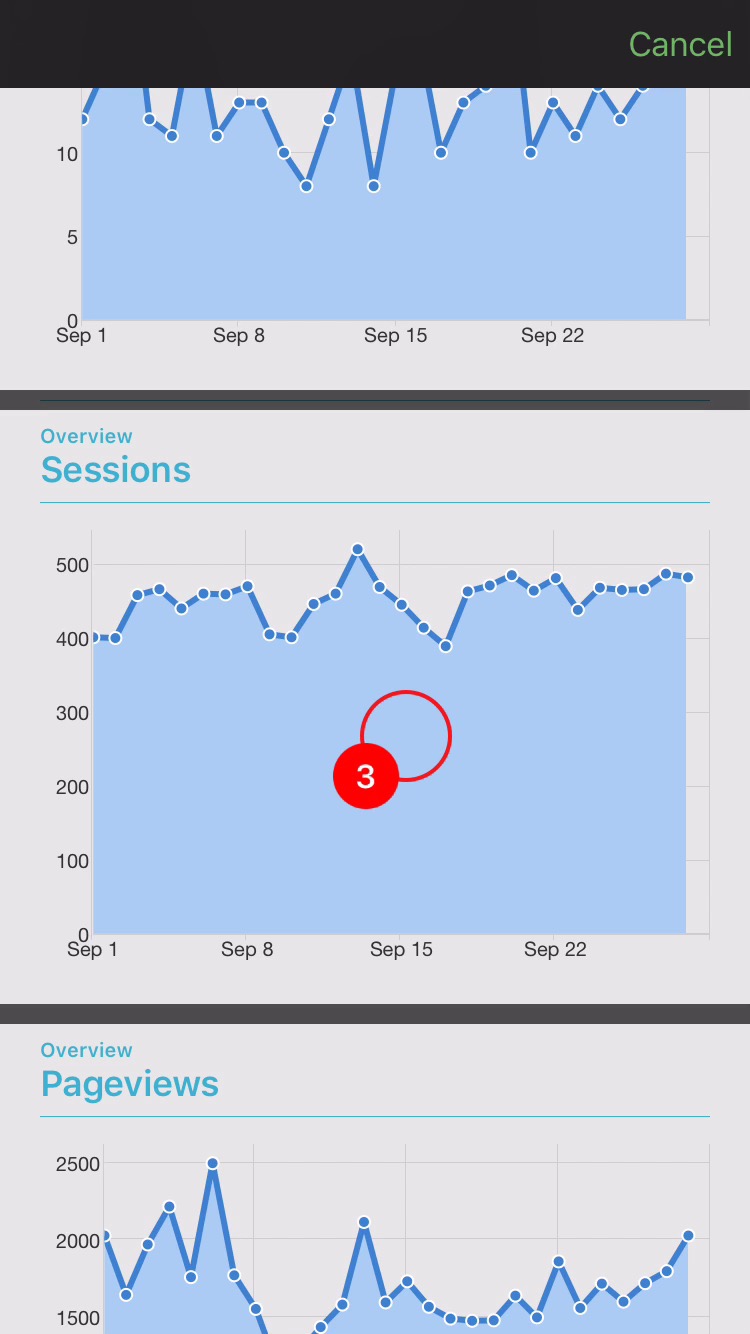
3Tap a cell to choose the metric.

4The 'Metric Inspector' screen will dissapear and the dashboard cell will reload to display the selected metric.