

This tutorial shows how to adjust the Gantt time scale.
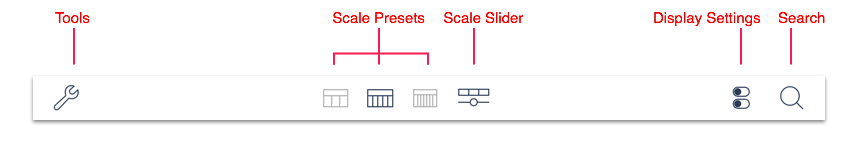
The Gantt Toolbar contains three Scale Preset buttons and a Scale Slider button.
The provide the ability to adjust the the horizonal time scale for the Gantt view.
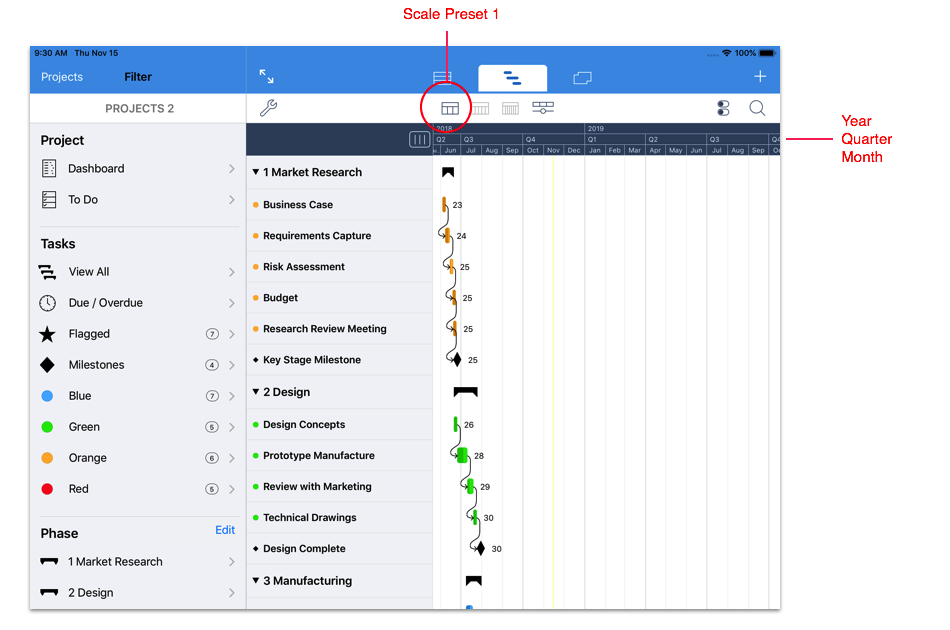
The image above shows the Gantt view with Scale Preset 1 set. With this setting, the scale above the Gantt view displays Year, Quarter and Month units.
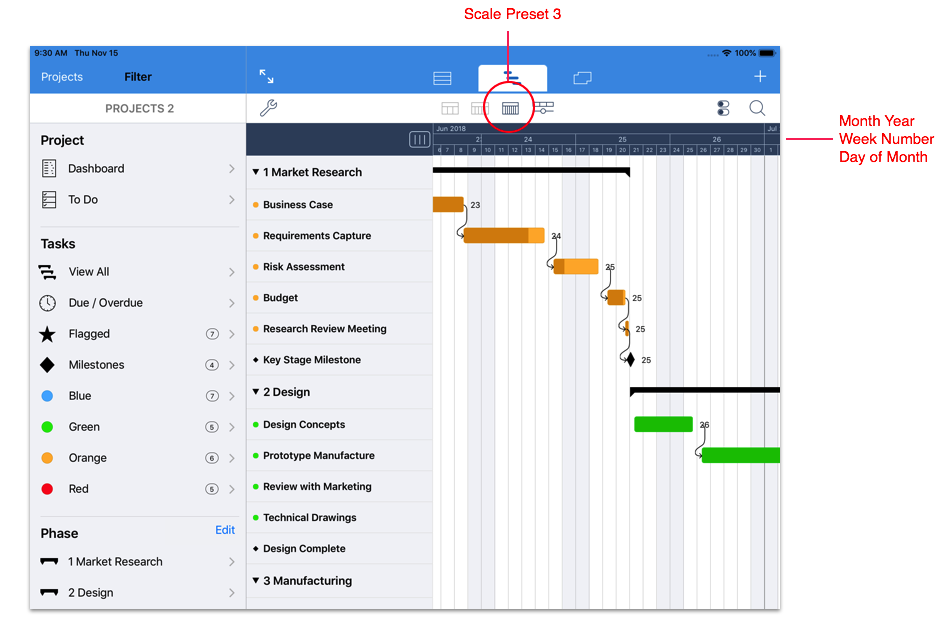
The image above shows the Gantt view with Scale Preset 3 set. With this setting, the scale above the Gantt view displays Month Year, Week Number and Day of Month units.
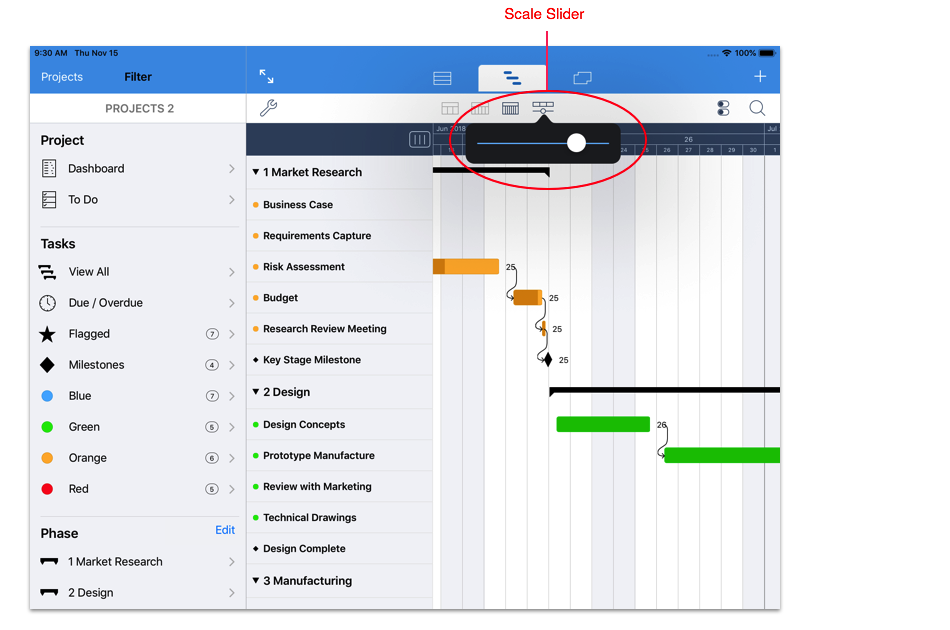
The image above shows the Scale Slider menu which is displayed when the ‘Scale Slider’ button is selected. Adjusting the control allows the horizontal scale to be adjusted manually.
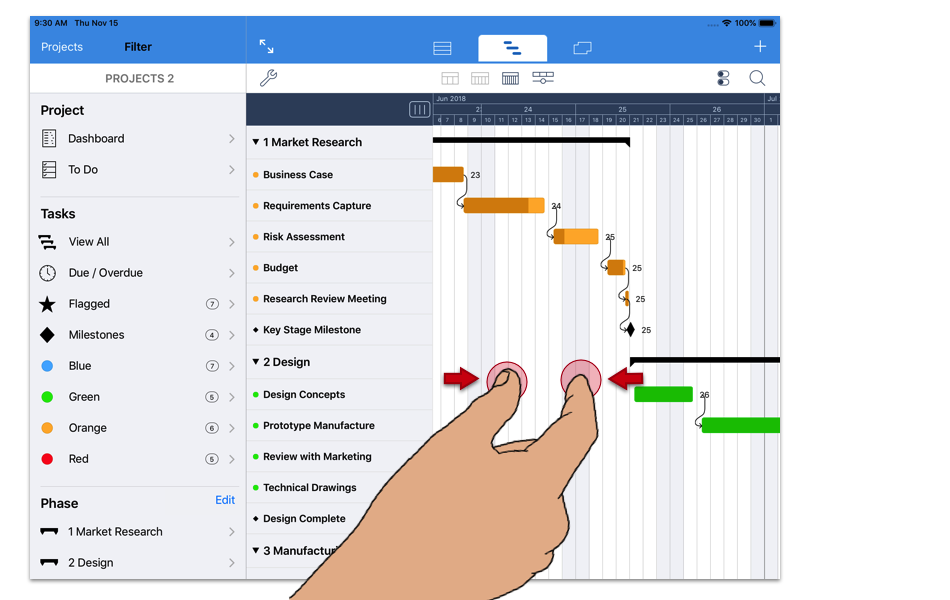
The horizontal scale can also be adjusted with a ‘pinch gesture’ using two fingers at the same time as shown in the image above. Move 2 fingers together or apart to increase or decrease the scale.