This tutorial shows how to add a segment to a report
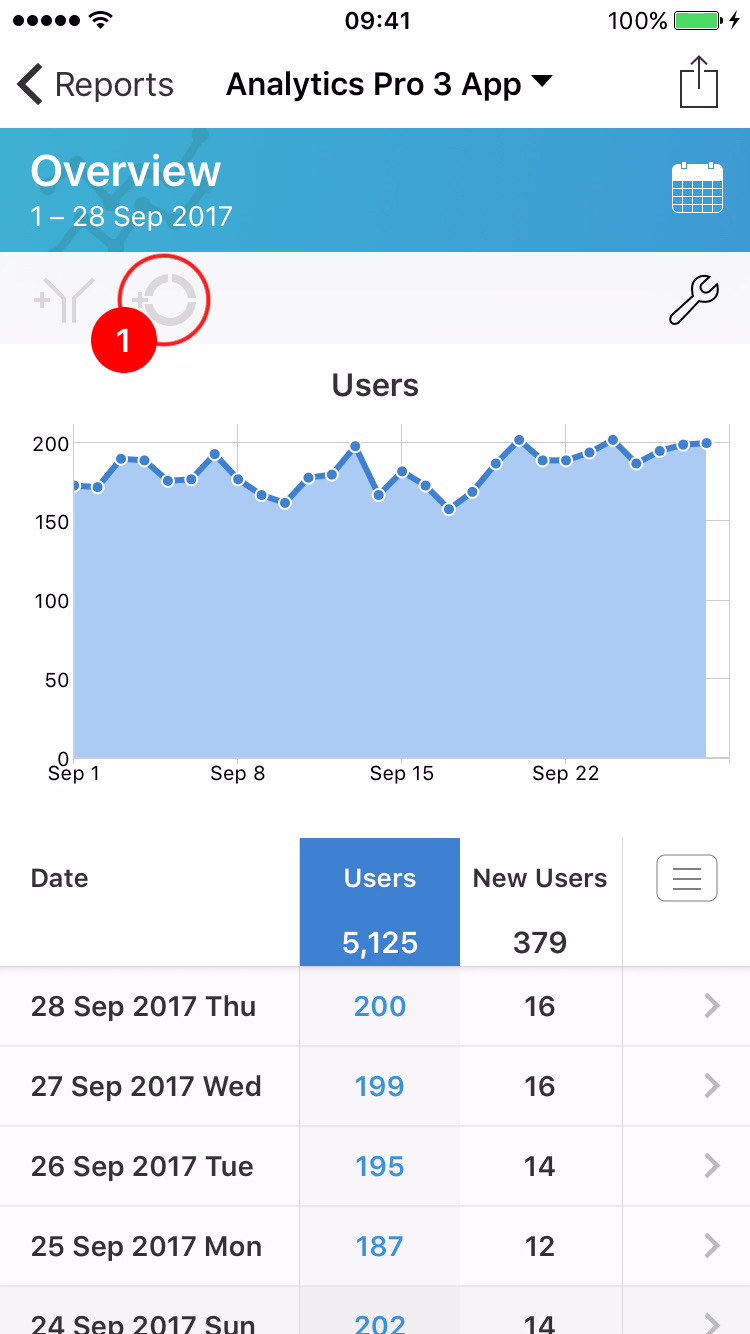
1Tap the Segments Button
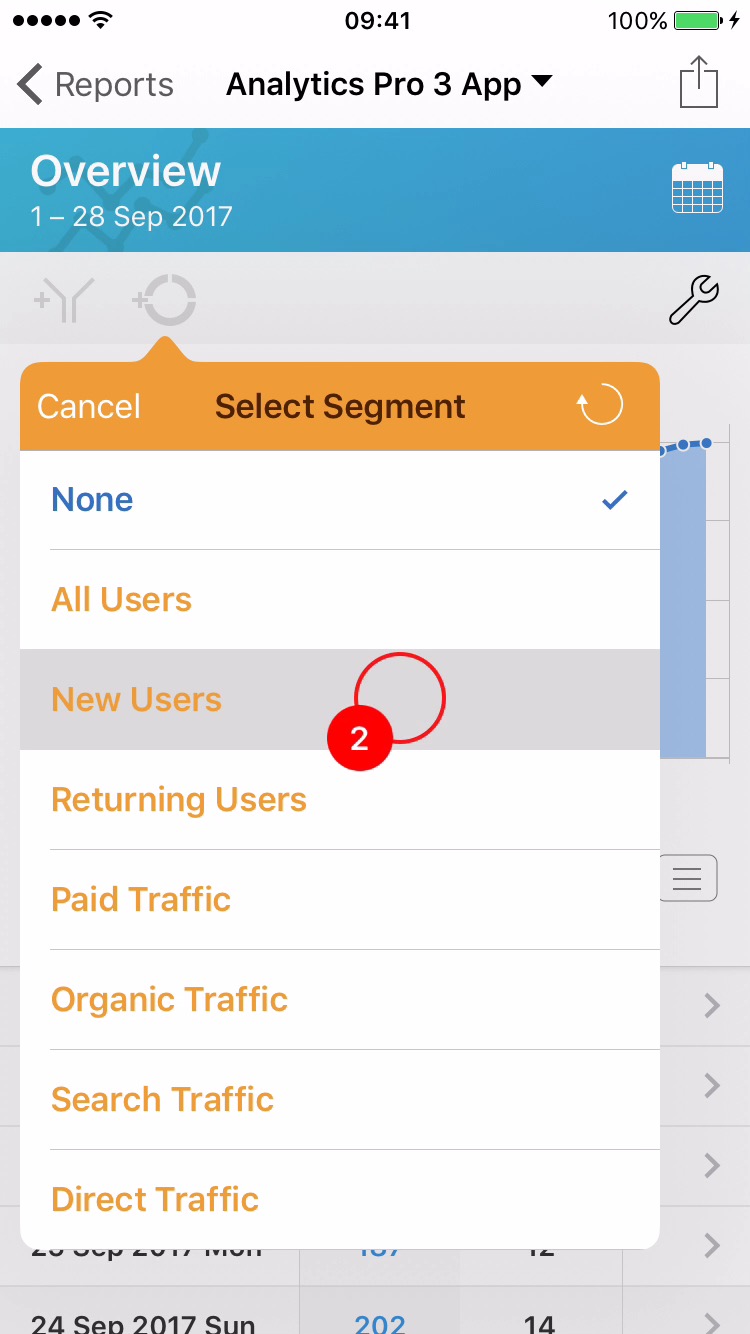
2Select a Segment from the Menu.

3The report will reload and update after fetching new data. The orange color is applied to the graph and data to indicate that a segment has been applied.
The name of the segment 'New Users' is displayed in the toolbar to provide information about the segment being applied.