This tutorial shows two ways (A, B) to remove a segment from a report.

1(A) Tap the Segment name in the toolbar.
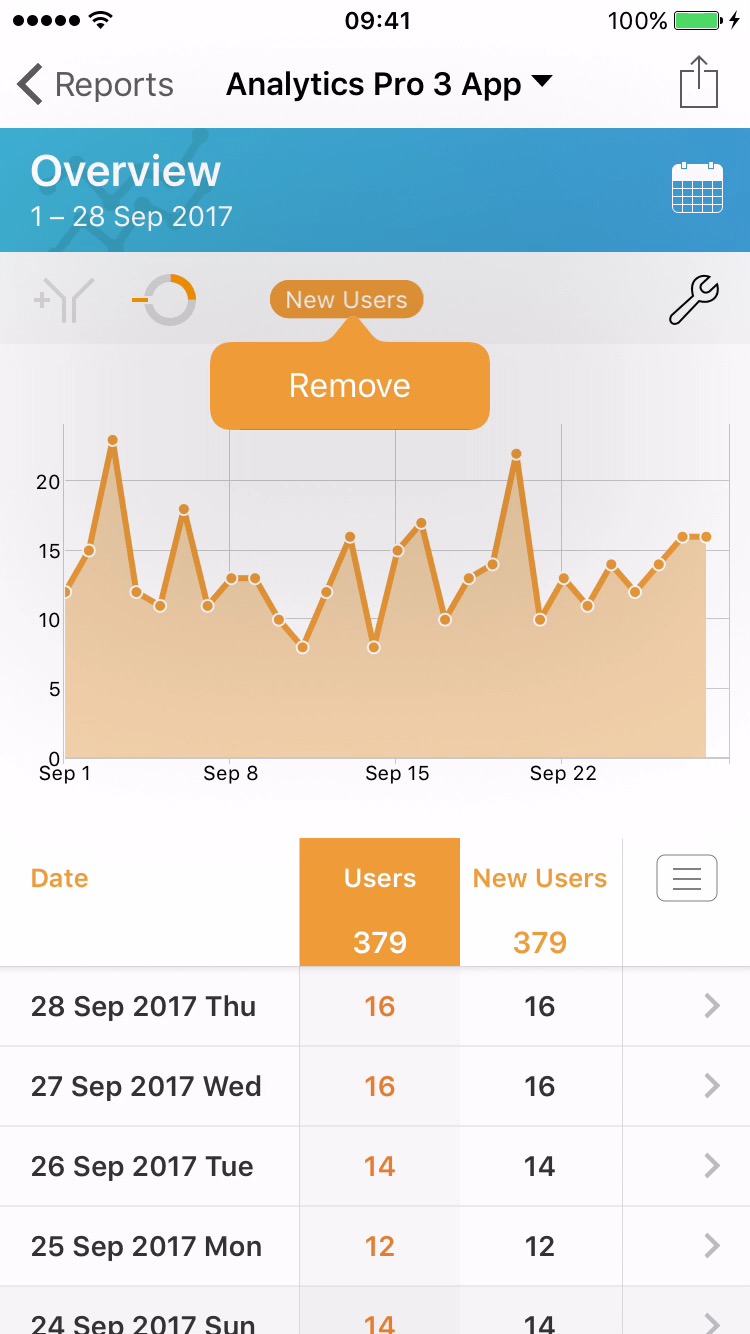
2Select 'Remove' from the Menu.
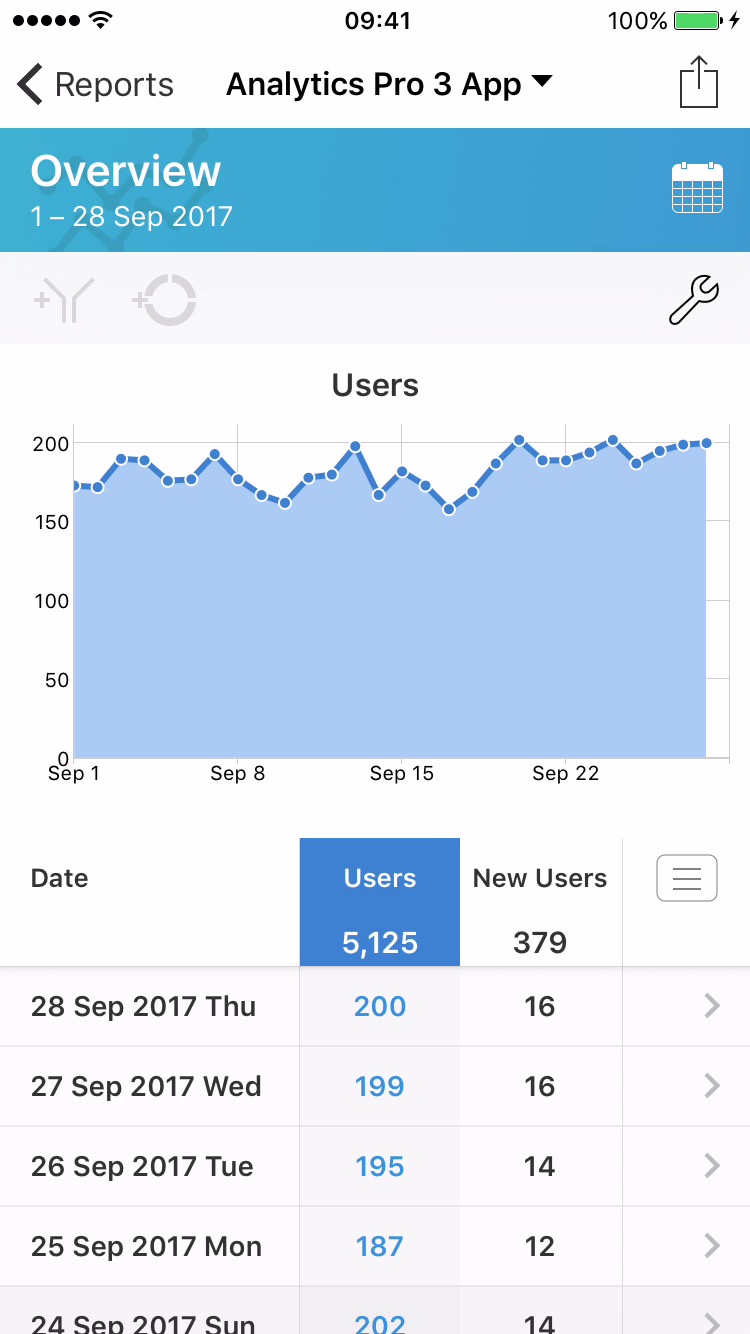
3The report will reload and update after fetching new data.
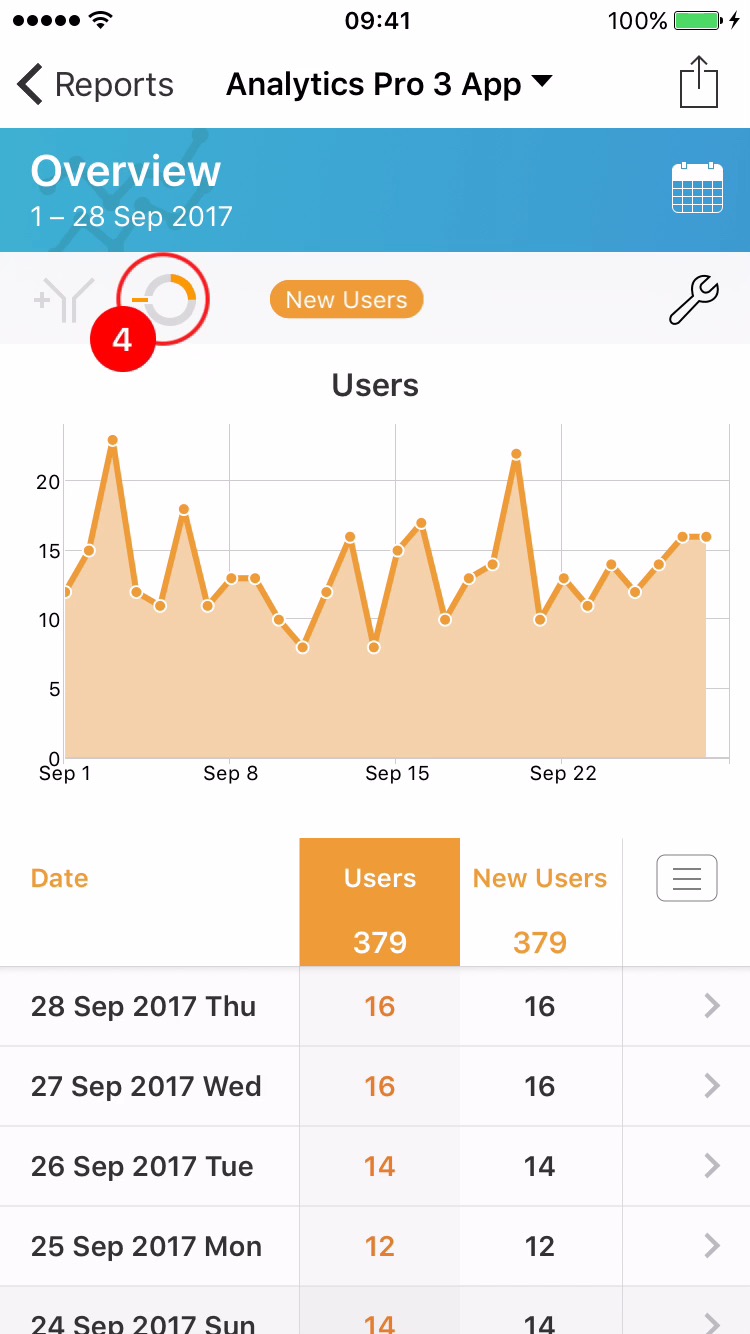
4(B) An alternative way to remove a segment, tap the Segments Button.
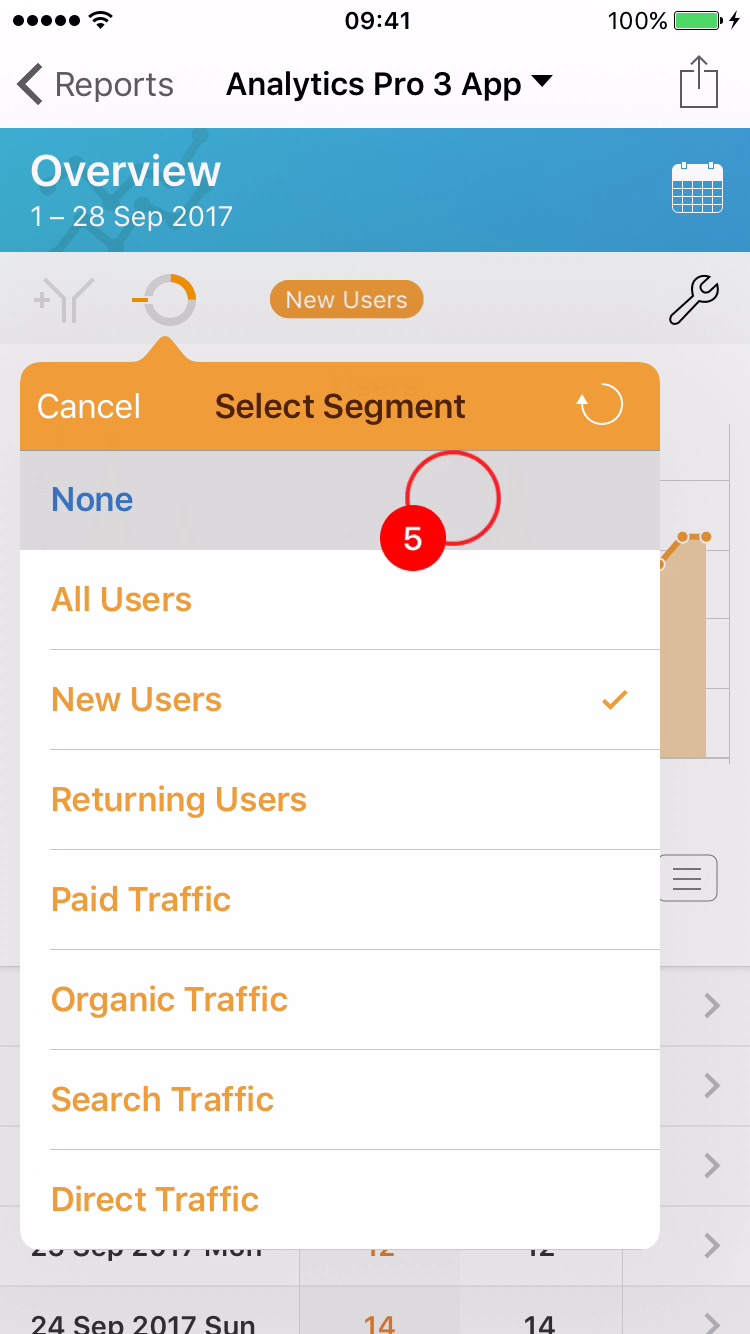
5Select 'None' from the Segments menu.