This tutorial shows how to remove filters from a report
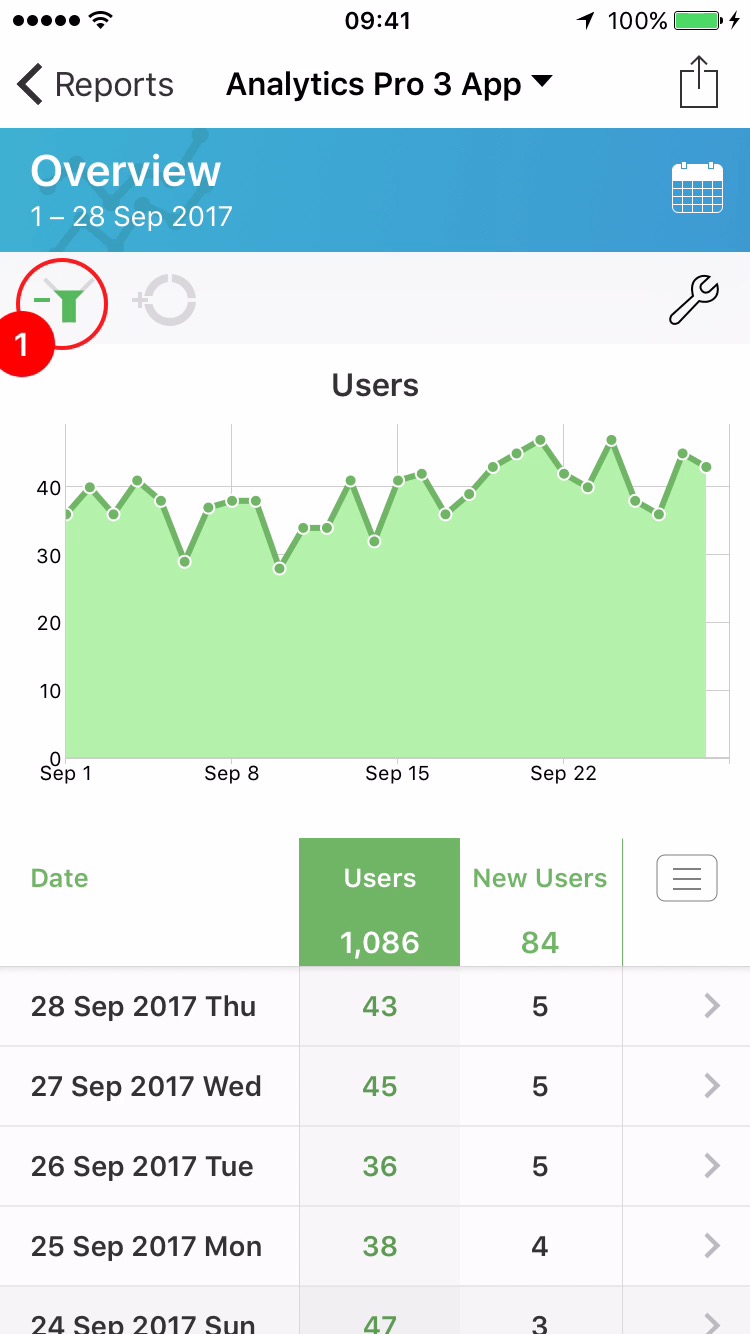
1Tap the Filter button in the toolbar.
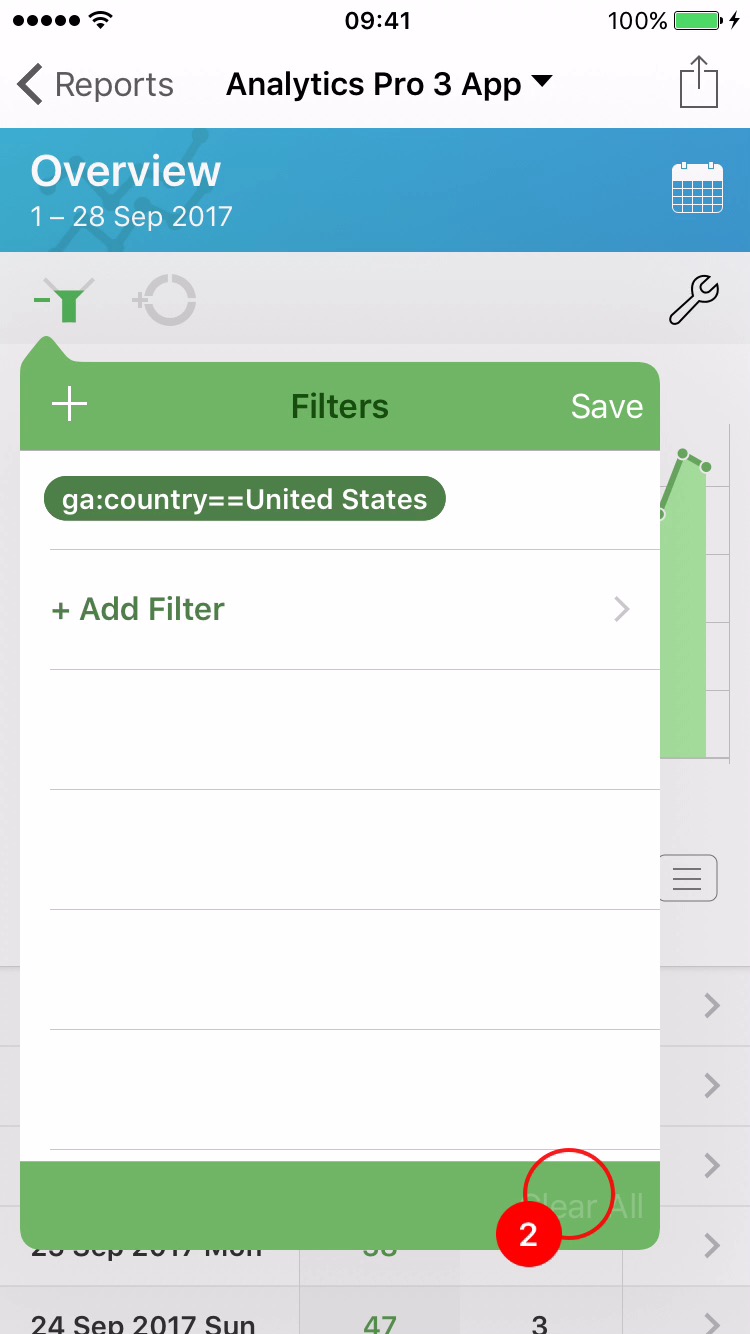
2Select 'Clear All' from the Menu.

3The report will reload and update after fetching new data. The blue color is applied to the graph and data to indicate that no filters are being applied.