Each dashboard cell displays a graphical summary of a more detailed Report (see the 'View Detailed Report' tutorial for more details).
The properties of the report such as Title, Metrics, Filters, Segments, Sort Order, Comparison Type and Color can be modified.
This tutorial shows how to modify these properties.

1Tap the ⓘ button to display the Inspection Menu.
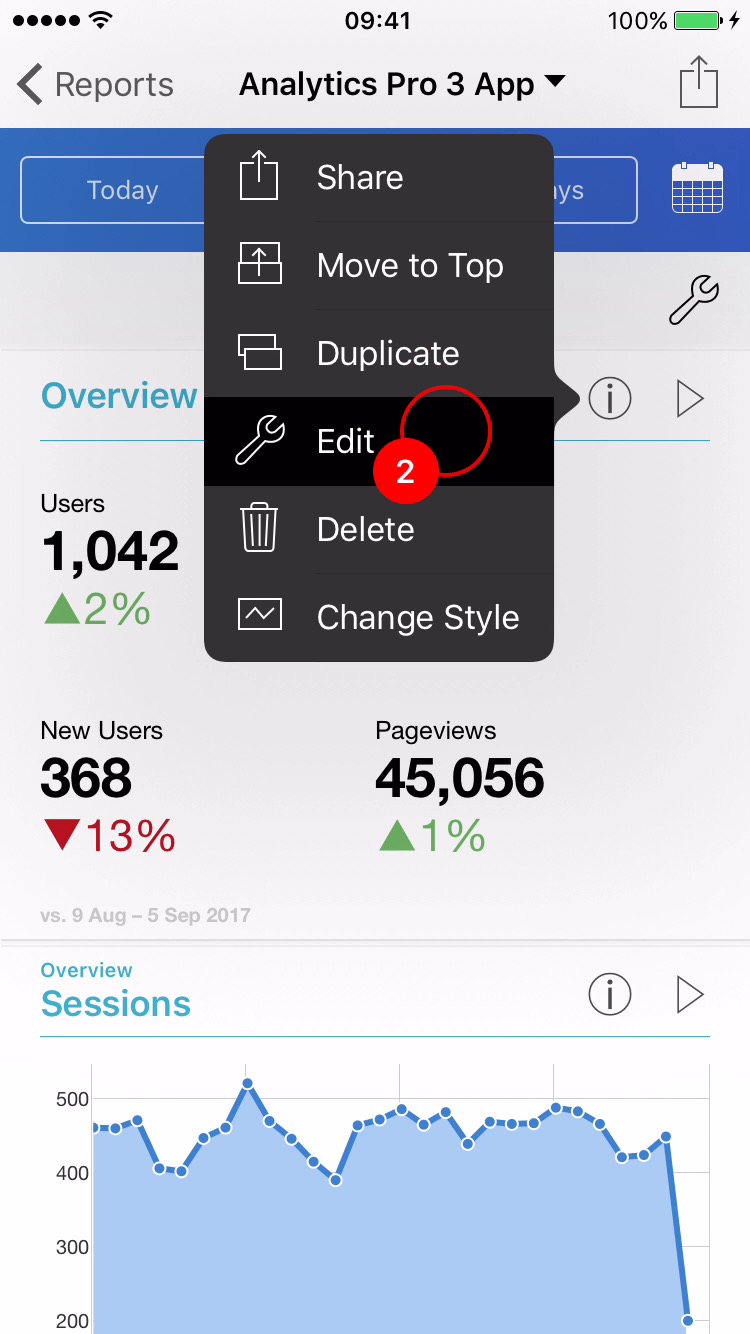
2Select 'Edit' to display the 'Edit Report' UI.
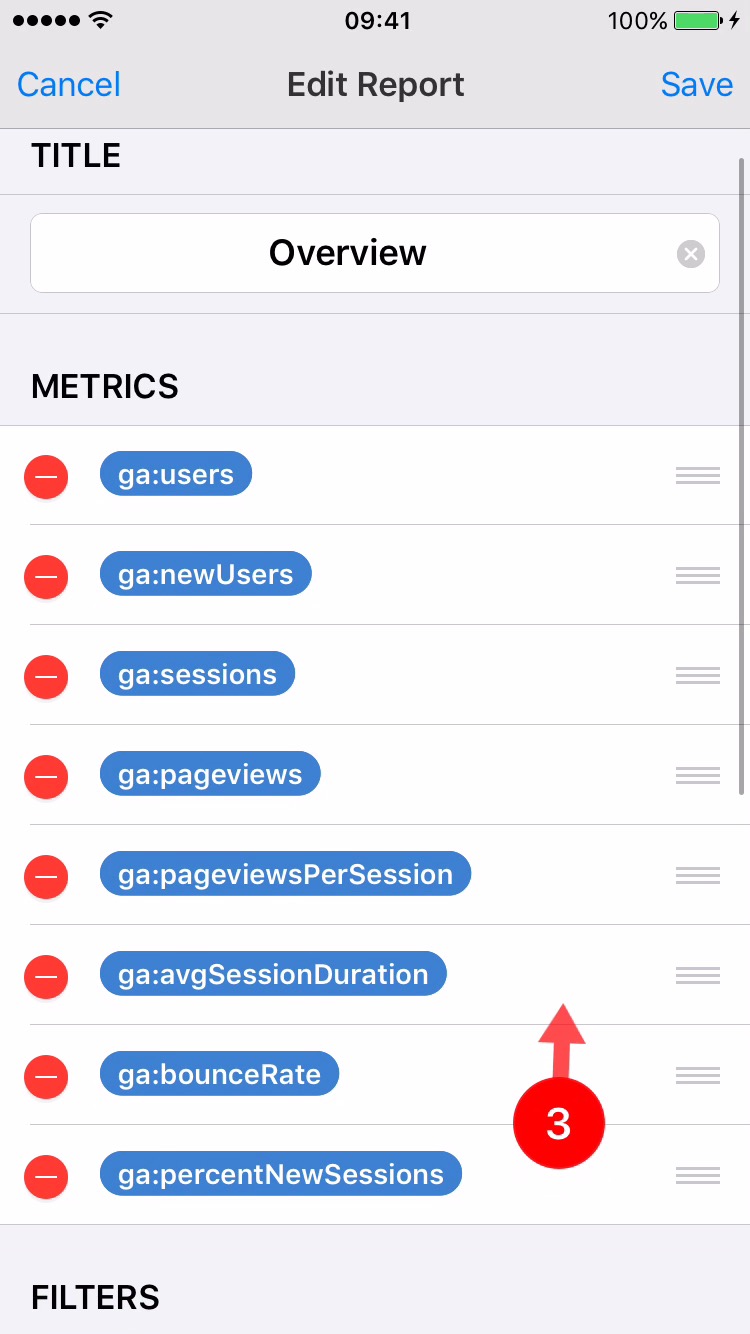
3The 'Edit Report' screen is displayed. Scroll vertically to view the customization options.
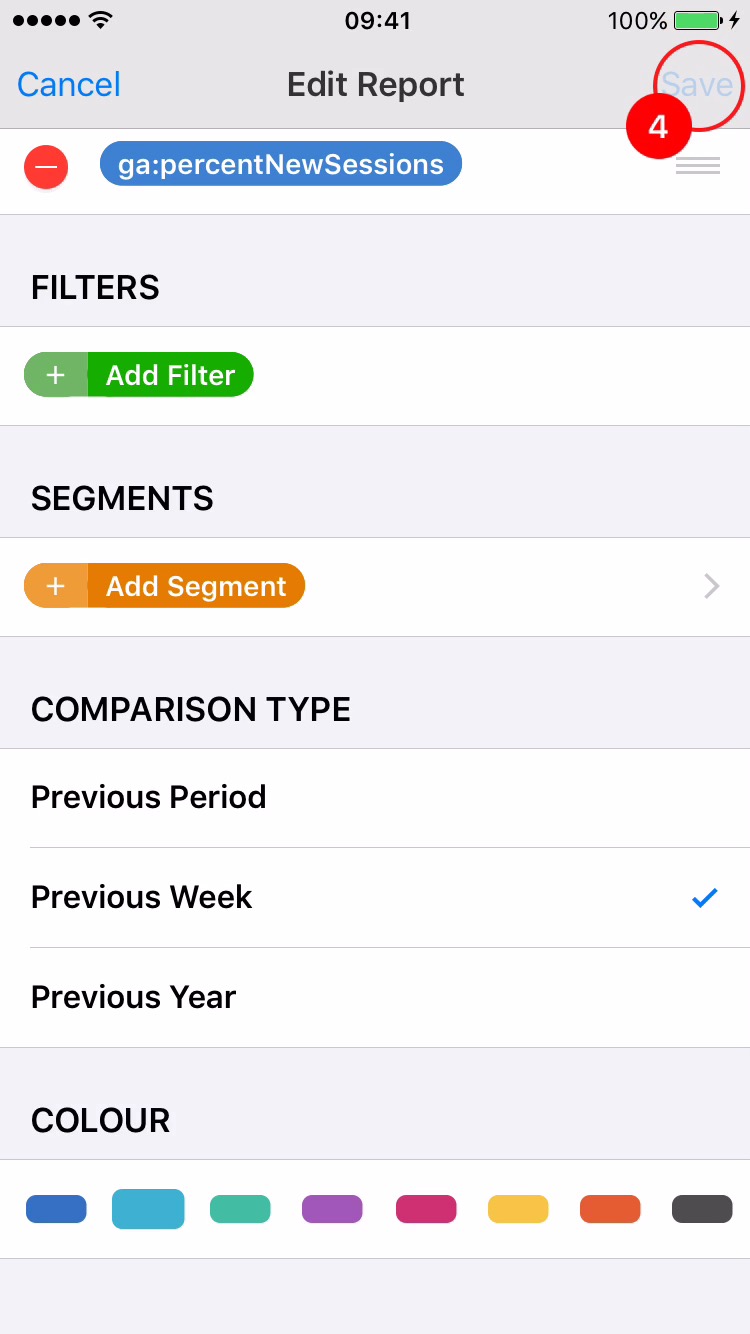
4The implement changes, tap the 'Save' button.