User Interface
When Cinema P3 Camera is first installed it will default to Photo Mode.
The main elements of the user interface are described below.
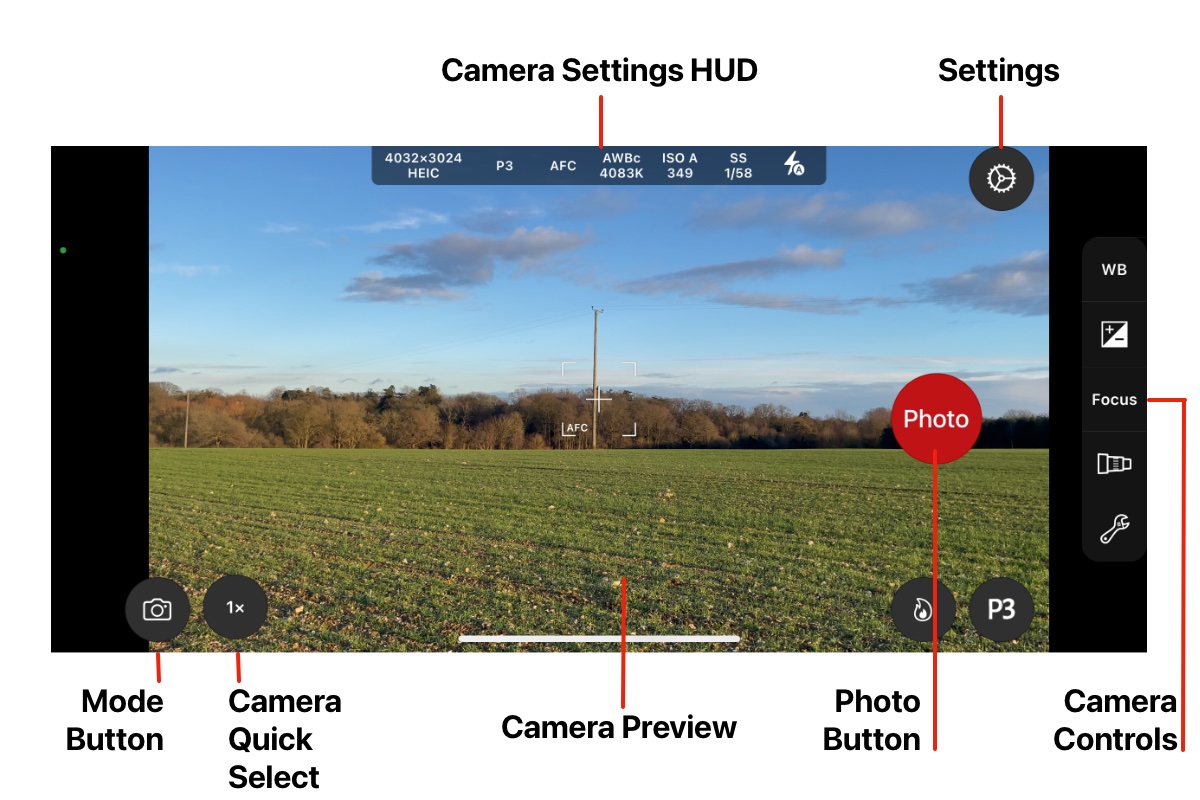
The Camera Settings HUD displays the current camera settings.
Tap the Settings button display the Settings Menu.
The Mode Button is used to change the camera mode and select the camera.
The Camera Quick Select button is used to change the camera.
The Camera Preview displays the image that will be captured by the camera.
The Photo Button is used to capture a photo.
The Camera Controls are used to adjust camera settings.