Log Recording Modes
Cinema P3 Camera has three Log Creative Presets for recording video encoded with a Log transfer function.
They are:
- A-Log - 8-bit Rec.709 and P3 color space
- B-Log - 10-bit Rec.709 color space
- C-Log - 10-bit Rec.2020 color space
- D-Log - 10-bit Rec.2020 color space
Log Video
Log video stores data using a logarithmic function instead of the ‘gamma’ function used with standard video. Log video allows image brightness data to be more evenly distributed over the dynamic range of the camera. It allocates more storage bits to detail in the shadow areas compared to highlights. It does not increase dynamic range of the camera.The following advantages and disadvantages should be considered before selecting Log video presets.
Advantages:
- Increased detail and color in shadows.
- Reduced noise in shadows (caused by video compression).
- Easier to color grade.
- LUT Required to display video correctly.
- Reduced information in highlights.
When viewing Log video in a standard video player, it will look strange. Some people call it a ‘flat’ look. This occurs because the player displays the brightness information using the ‘gamma’ function that it expects, instead of the ‘log’ function that the video was encoded with.
To restore the correct appearance, video captured with a log preset needs to be ‘corrected’ using a LUT (Look Up Table) to restore the video to a standard transfer function such as Rec.709 or Rec.2020 HLG.
Cinema P3 Camera provides a number of LUTs to convert Log encoded video to a variety of other color space. See Export Cinema P3 LUT in help for more details.
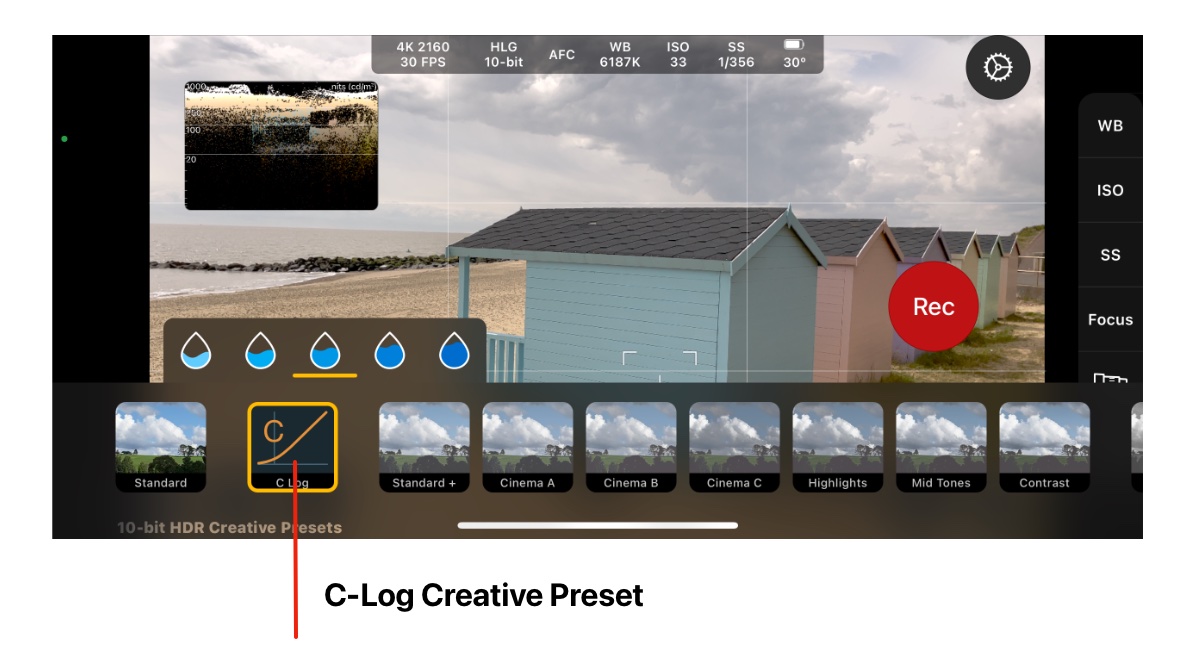
A-Log
A-Log is available in the creative presets menu for 8-bit video formats that use the BT.709 or P3 color spaces. A-Log is an SDR (Standard Dynamic Range) log profile.Cinema P3 Provides a LUT to convert video recorded in A-Log to the BT.709 transfer function. It can be used for video recorded with both BT.709 or P3 color spaces.
B-Log
B-Log is available in the creative presets menu for 10-bit video formats that use the BT.709 color space. B-Log is an SDR (Standard Dynamic Range) log profile.B-Log is a useful recording option for users working in a BT.709 SDR color space, who are happy to compromise wide color information in order to fit in with existing workflows. 10-bit B-Log stores 4x more data compared to 8-bit A-Log making it a better option for color grading in post production.
Cinema P3 Provides a LUT to convert video recorded in B-Log to the BT.709 color space with a BT.709 transfer function.
B-Log is only available on devices capable of recording with 10-bit HLG video such as the iPhone 12 Pro and iPhone 13 Pro.
C-Log
C-Log is available in the creative presets menu for 10-bit video formats that use the BT.2020 HLG color space. C-Log is an HDR (High Dynamic Range) log profile.C-Log stores 200% more shadow detail compared to the standard HLG 2020 video format. C-Log is the best recording option for users who wish to retain the maximum amount of detail in shadow regions of the captured video, as it produces video with noticeably reduced video compression noise in shadows. Storing more detail in the shadows means that less bits are allocated to the highlight regions compared to HLG.
Middle gray is 52% for C-Log compared to 38% for HLG. Middle Gray is marked by the 26 nit line on the Luminance Scopes in Cinema P3 Camera. Matching a grey card with this line will help to set the correct exposure.
LUTs provided by Cinema P3 Camera enable full flexibility to convert video to HDR or SDR during post processing.
Cinema P3 provides LUTs to convert video recorded in C-Log to the following color spaces:
- C-Log to BT.709 color space with BT.709 transfer function (SDR)
- C-Log to BT.2020 color space with BT.2100 PQ transfer function (HDR)
- C-Log to BT.2020 color space with BT.2100 HLG transfer function (HDR)
D-Log
D-Log is available in the creative presets menu for 10-bit video formats that use the BT.2020 HLG color space. D-Log is an HDR (High Dynamic Range) log profile.D-Log stores more highlight and mid-tone detail compared to C-Log. D-Log is more evenly balanced and stores more detail in the mid-tones compared to the standard HLG 2020 video format.
Middle gray is 46% for D-Log compared to 38% for HLG. Middle Gray is marked by the 26 nit line on the Luminance Scopes in Cinema P3 Camera. Matching a grey card with this line will help to set the correct exposure.
D-Log is the best recording option for users who wish to retain the most evenly balanced color information across the dynamic range for editing and color grading. LUTs provided by Cinema P3 Camera enable full flexibility to convert video to HDR or SDR during post processing.
Cinema P3 provides LUTs to convert video recorded in D-Log to the following color spaces:
- D-Log to BT.709 color space with BT.709 transfer function (SDR)
- D-Log to BT.2020 color space with BT.2100 PQ transfer function (HDR)
- D-Log to BT.2020 color space with BT.2100 HLG transfer function (HDR)