Help
Tutorials
Camera Tools
Scopes
Cinema P3 Camera has six scopes that analyse the image from the camera in real time.
They can be used when adjusting camera properties such as exposure and white balance to optimise the captured image.
Scopes can be moved around the screen by dragging the scope.
Tap on the scope to change the type of scope displayed.
Settings
Scopes are enabled in the “Tools” section of the “Settings” Menu.Tap the switch for the setting Display Scopes to display the scopes.
Adjust the size of the scopes using the Scope Size setting.
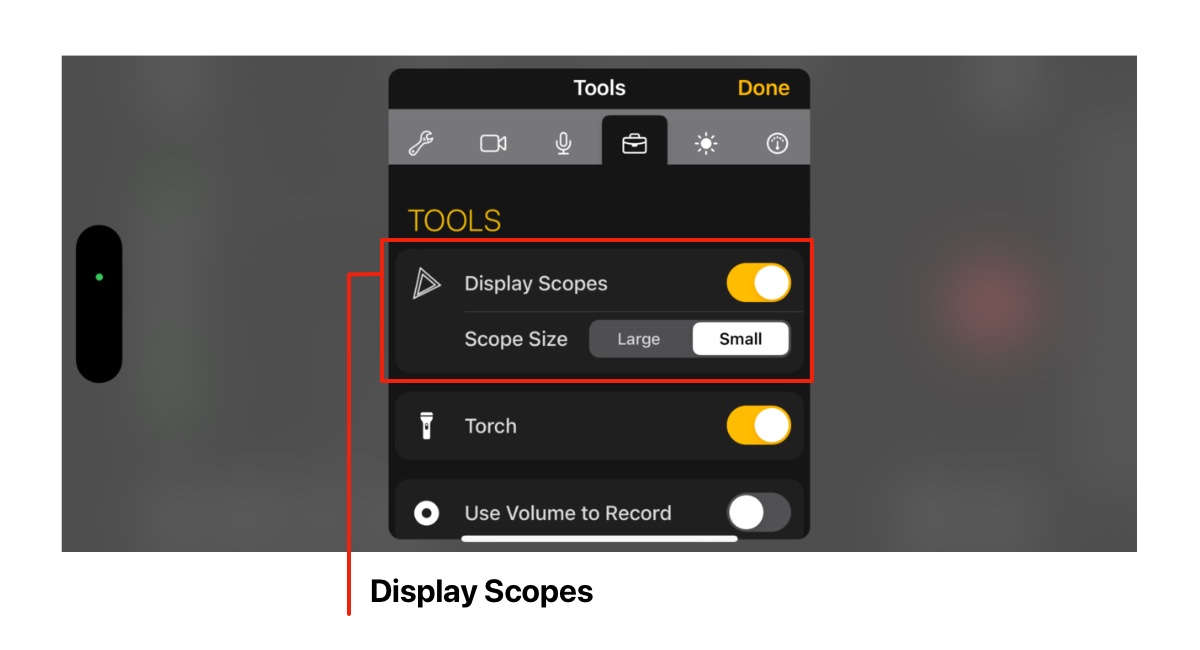
Luma / Luminance
The Luma / Luminance scope analyses the luma values of an image’s pixels, plotting increasing values vertically. The horizontal location of pixels in the scope match the horizontal location of the pixels in the image. The color of the pixel is retained making it easier to identify which parts of an image are represented in the scope.The vertical scale may display Luma or Luminance Values. A percent (%) sign is displayed beside the scale values to indicate a luma scale.
A luminance scale is used for HDR video formats. The title “nits (cd/m2)” will be displayed indicate that a luminance scale is in use.
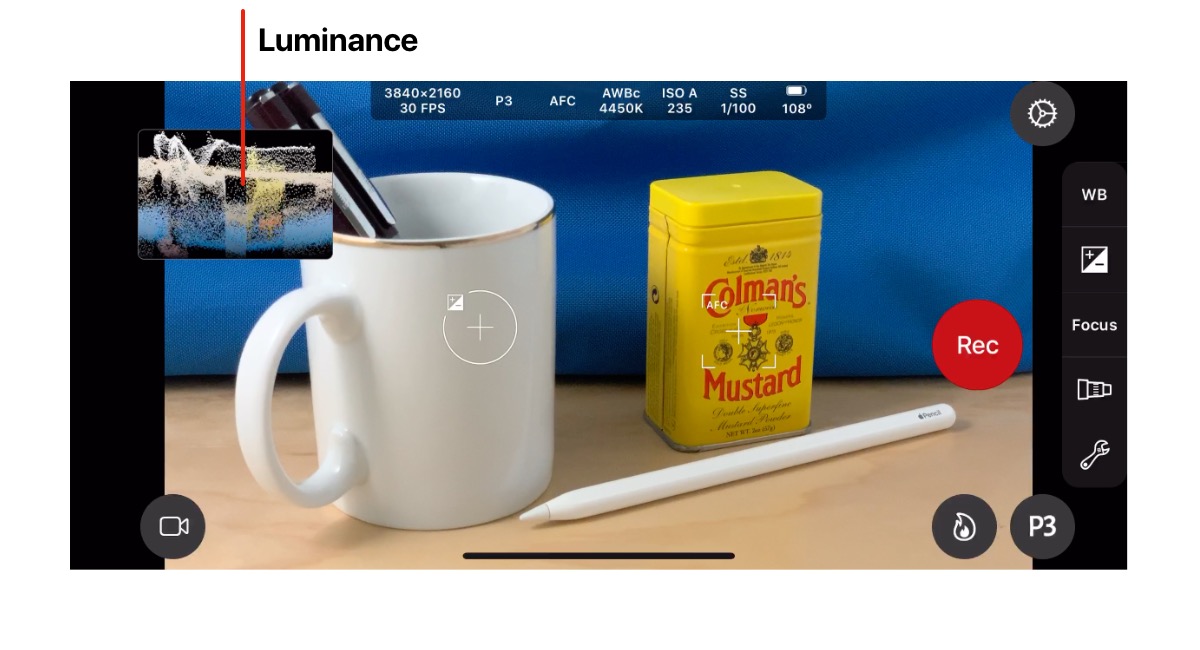
RGB Parade
The RGB Parade scope analyses the pixels’ Red, Green and Blue component values, plotting increasing values vertically. The Red, Green and Blue analyses are drawn side-by-side for easy comparison.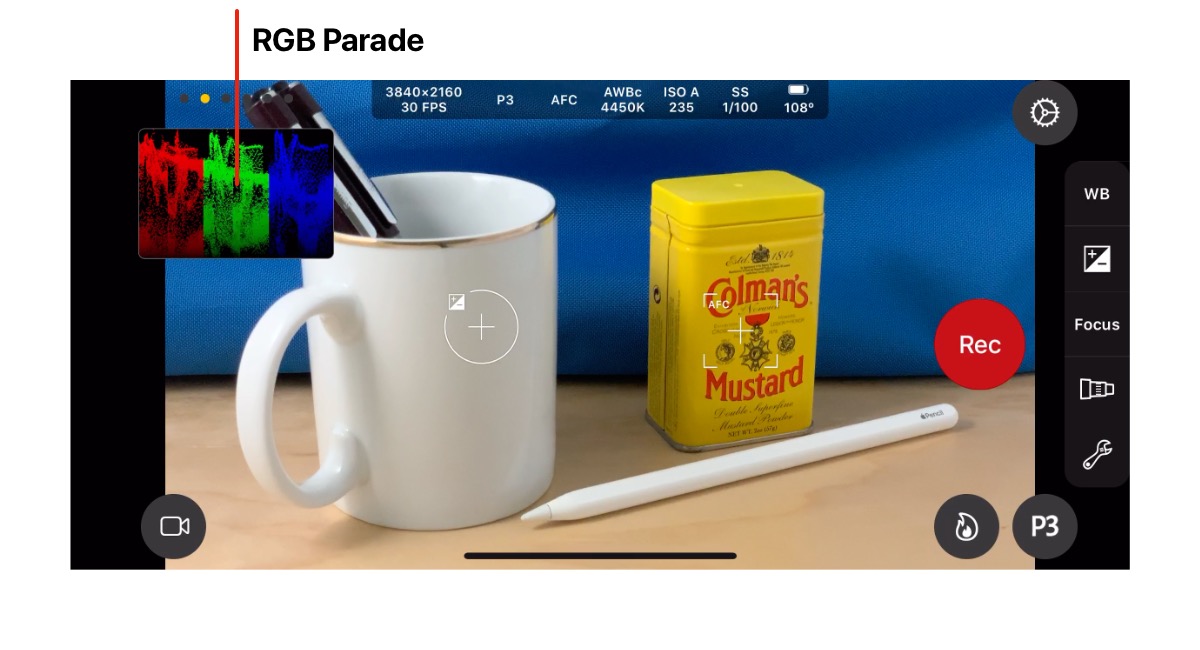
RGB Overlay
The RGB Overlay scope analyses the pixels’ Red, Green and Blue component values, plotting increasing values vertically. The Red, Green and Blue analyses are drawn overlaid for easy comparison.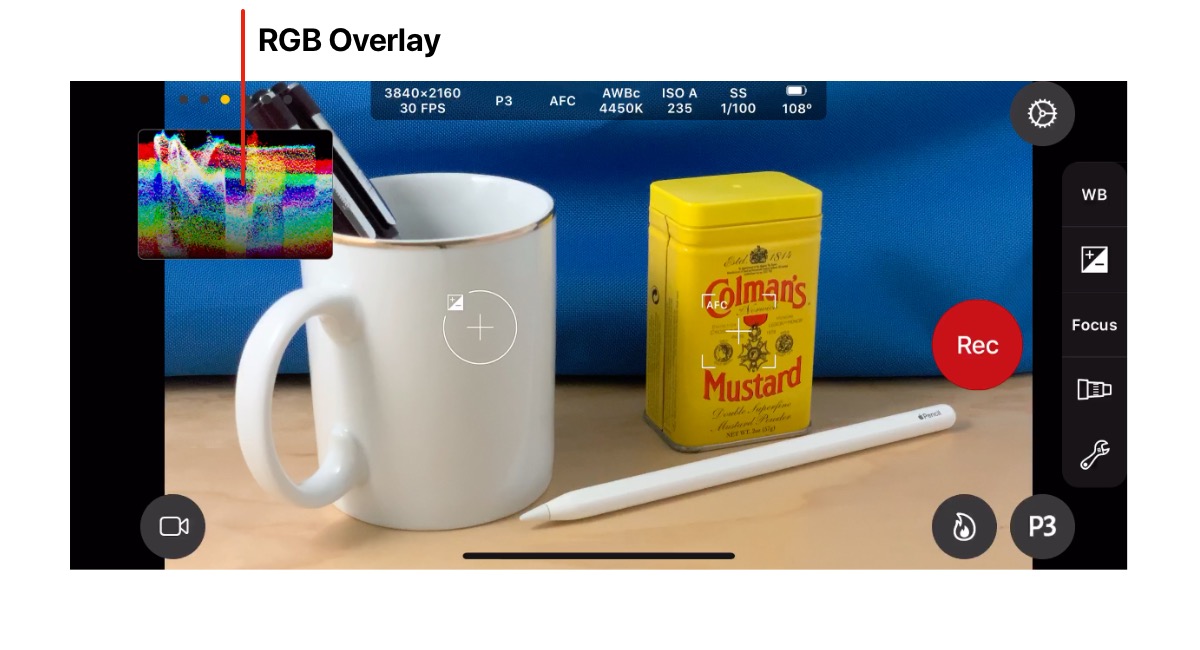
Histogram
The Histogram scope analyses the distribution of pixels’ Red, Green and Blue component values. Lower (darker) pixel values are shown on the left, with increasing pixel values (brighter) to the right.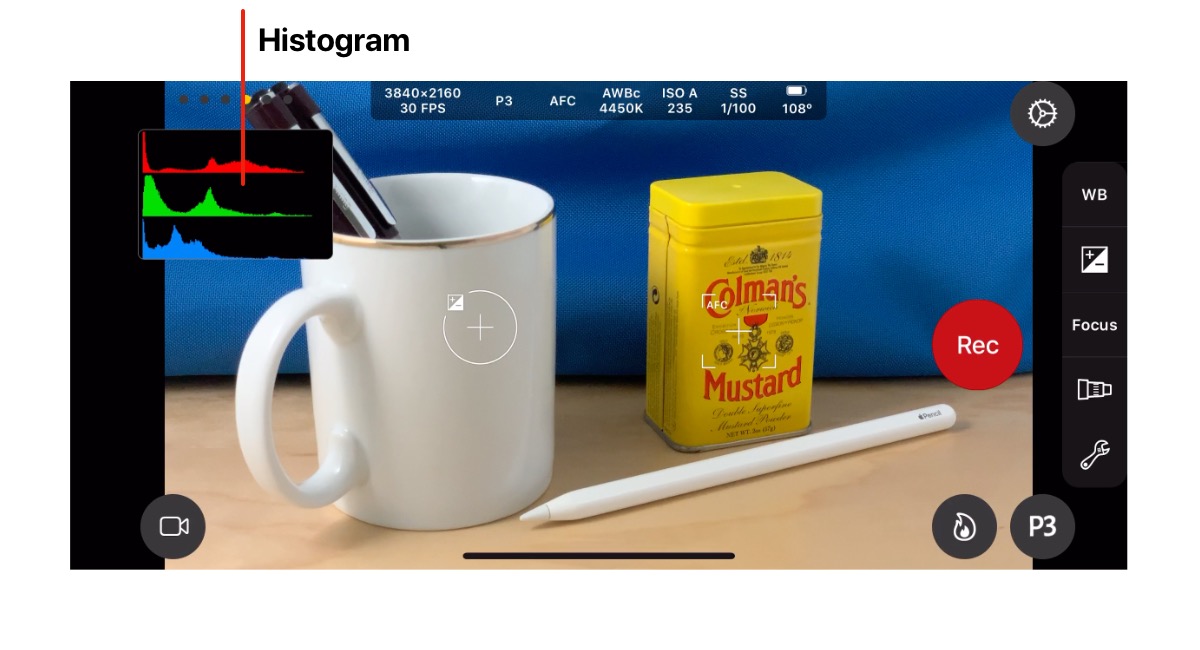
XY Colorspace
The XY Colorspace scope draws the image’s pixels on a portion of the CIE 1931 color space chromaticity diagram. The scope contains two or three triangles. The inner triangle represents the bound for colors contained in the sRGB/Rec.709 color space. The second triangle represents the P3 color space. A third triangle is displayed for a Rec.2020 color space, with the outer triangle representing Rec.2020.The scope can be used to identify colors that exist outside the sRGB/Rec.709 color space. It can also be used when setting white balance temperature and tint.
The XY Colorspace contains a line in the middle which represents the locus of white for varying color temperature.

Vectorscope
The Vectorscope is used to analyse the chroma values of pixels in the image. It is useful for analysing color saturation and white point calibration.It can also be used to indicate when clipping might be occurring for highly saturated images.
