

This tutorial introduces the main user interface elements of Projects 2 on iPad.
It comprises a list of Filter Options on the left hand side and a Main View on the right hand side.
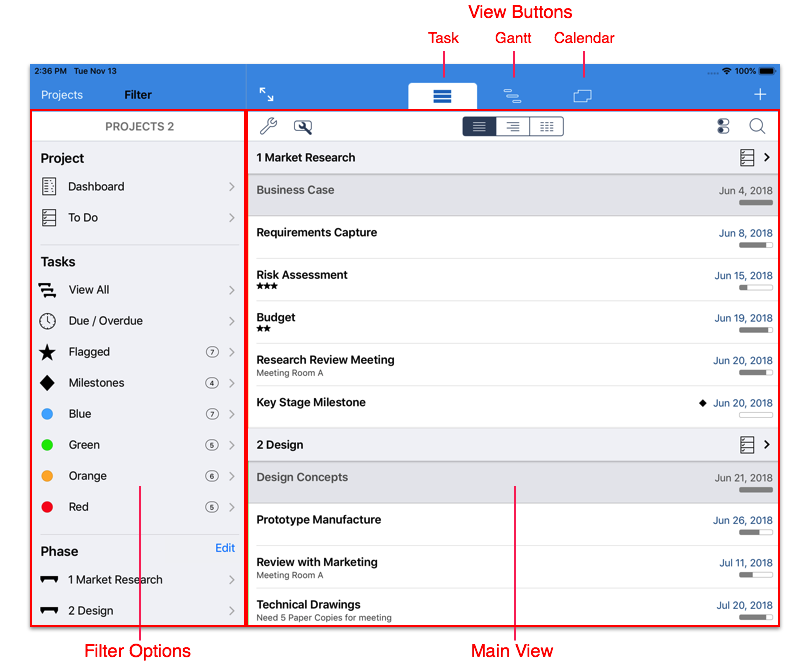
By selecting one of the three Select View buttons from the top of the screen, the main view can be changed to show either the Task, Gantt or Calendar views.