

This tutorial introduces the touch gestures available on the Gantt View.
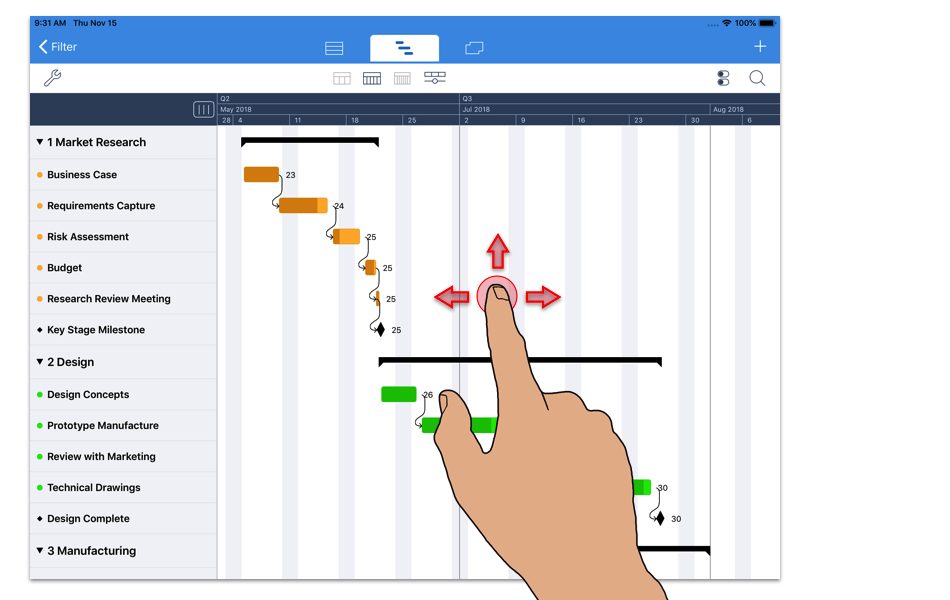
Scroll
The Gantt view can be scrolled in multiple directions to reveal content that is hidden off screen.
To scroll the view, tap and hold your finger on the Gantt view, and then move your finger in the direction you want to scroll.
The task list on the left portion of the Gantt view can be scrolled vertically.
The right portion of the Gantt view can be scrolled vertically, horizontally and diagonally.
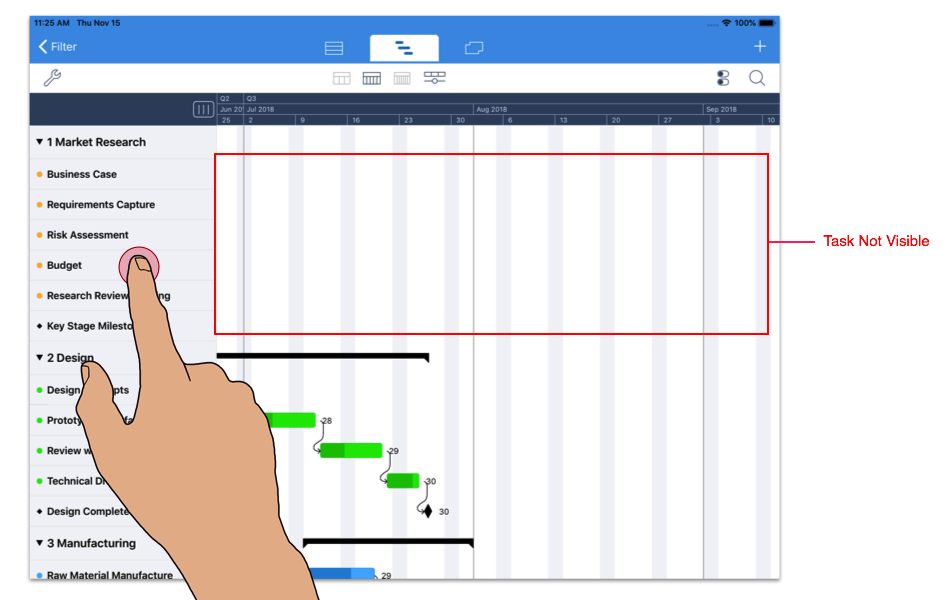
When viewing the Gantt view, the time scale view can be empty when the tasks occur at a date not visible within the current date range of the view.
A single tap on a task on the left side will cause the Task to scroll into view on the right hand side.