

This tutorial shows how to adjust the row height of the Gantt view.
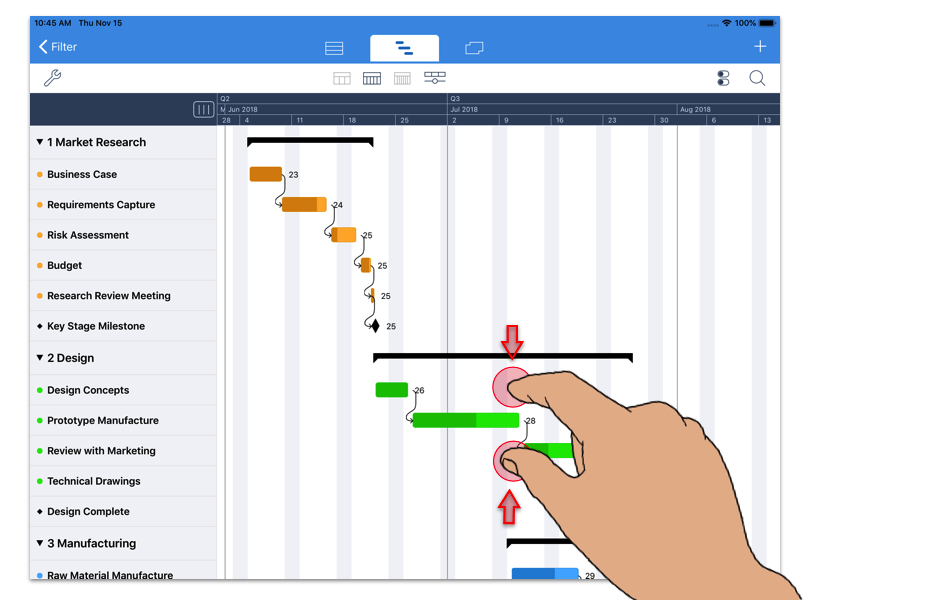
The row height of the Gantt view can be adjusted using a ‘pinch gesture’ using two fingers at the same time as shown in the image above. Move 2 fingers together or apart to increase or decrease the row height.
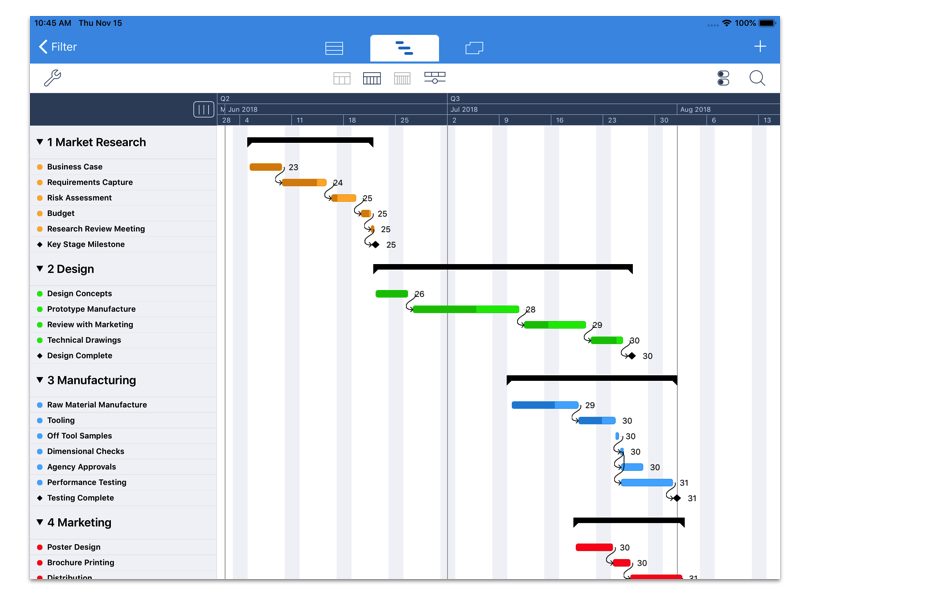
The image above shows the Gantt view with a smaller row height. This allows more tasks to be viewed on screen.
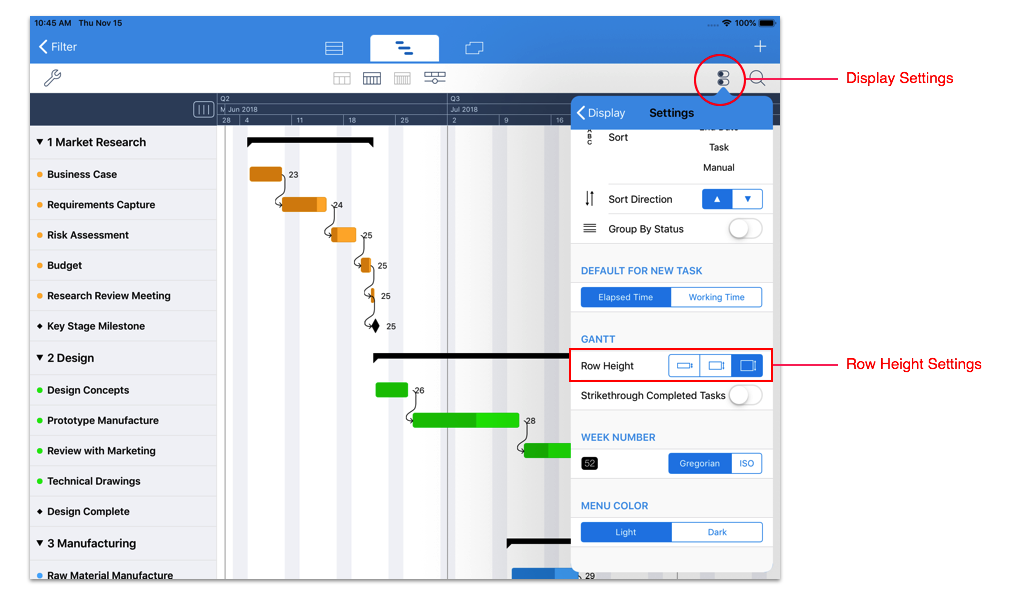
The row height can also be adjusted using a control in the ‘Display Settings’ menu as shown in the image above.