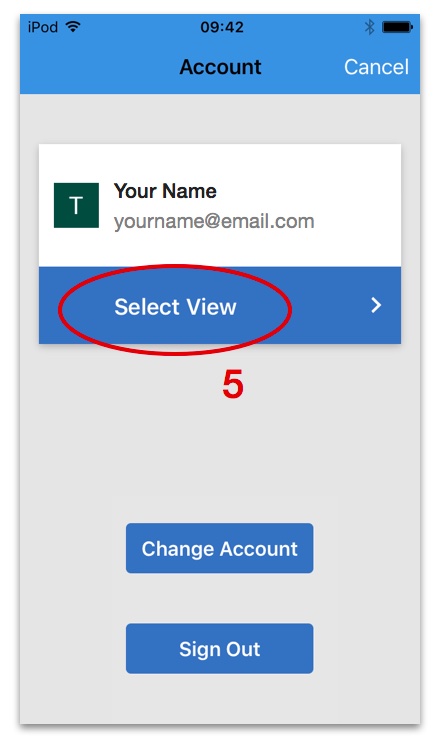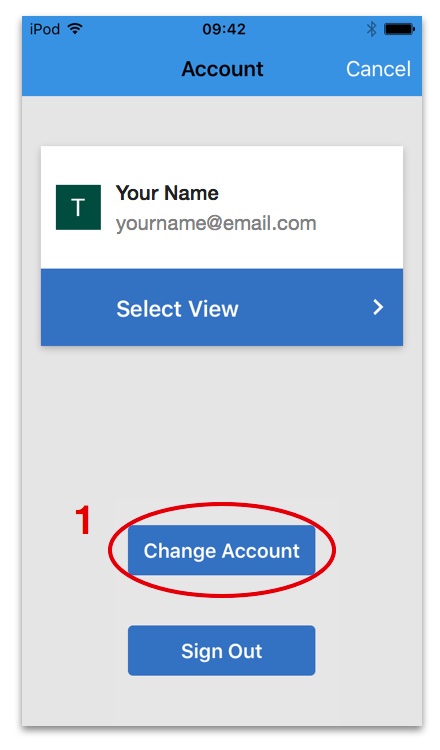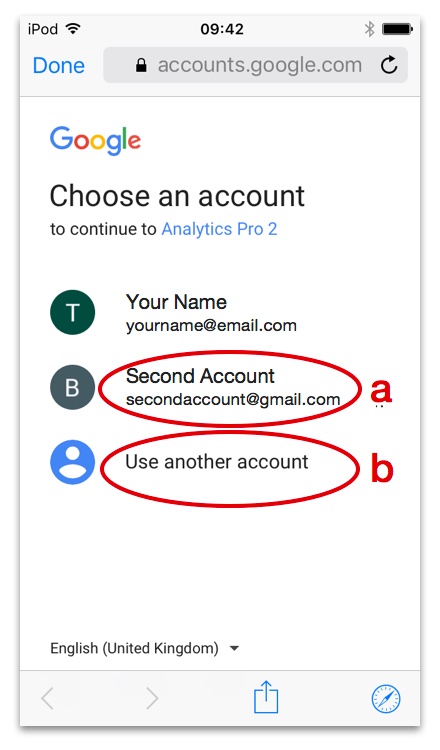Google Sign-In
Google Sign-In is a secure authentication system that enables users to sign in using their Google Account. It is used to allow Analytics Pro to view your Google Analytics data.
The following instructions show how to authenticate using Google Sign-In.
1) Select the 'Sign In' button
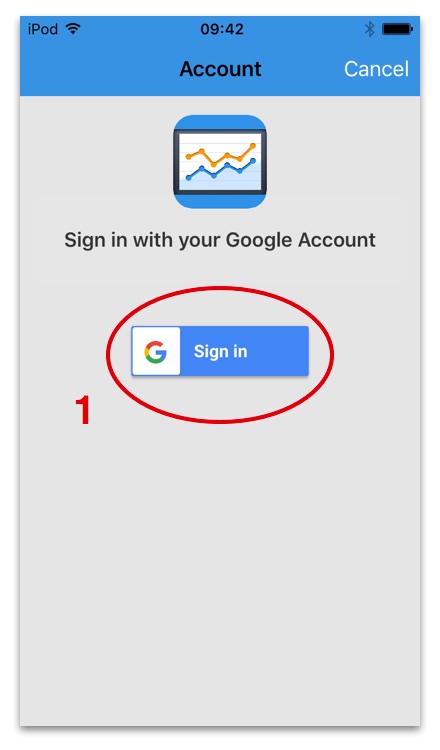
2) Enter your Email or phone.
Select 'Next'
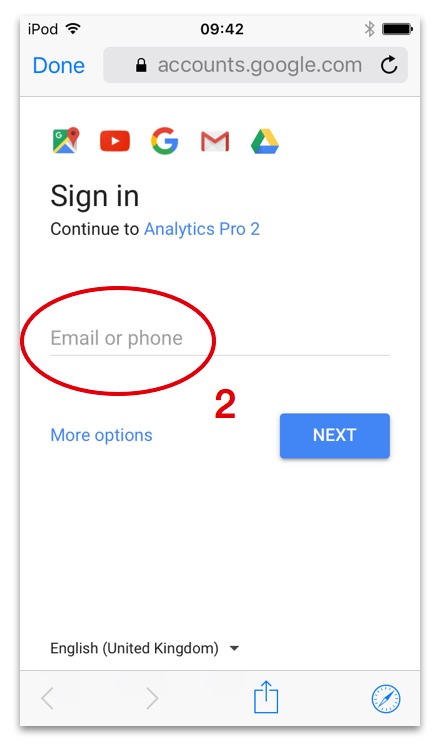
3) Enter your password.
Select 'Next'
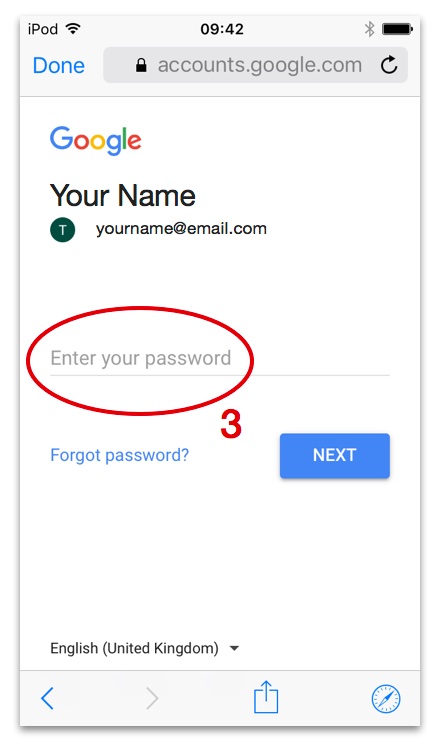
4) Tap 'ALLOW'
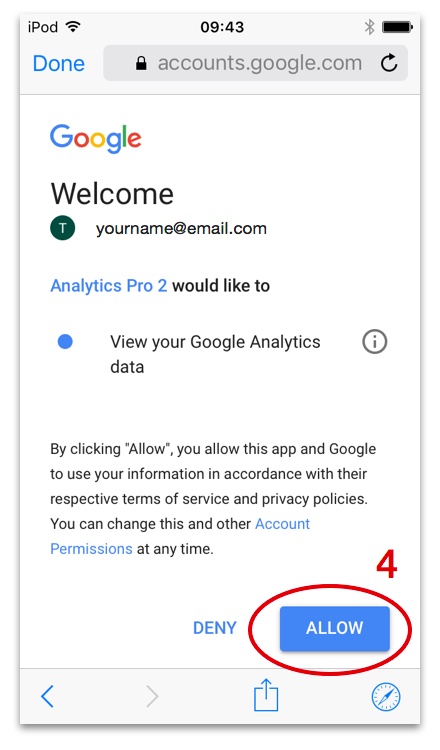
5) You are now signed in.
Select 'Select View'